Planet Dashboard User Guide

For you to find the desired services by sorting out buildings on different planets, we bring Planet Dashboard to you. Find the building you want and enjoy the services provided just within seconds.
First of all, we need to find its entrance after clicking the Universe icon at the bottom left corner on the main page. Then you can see it at the top left corner, as shown in the screenshot below.

Click the icon to enter the planet dashboard where you can choose several filters for the type, status, rarity, and element of buildings. Through those filters, you can search for the building and services you want.
For instance, we set the filters as follows to find a UR functioning item factory of food element:
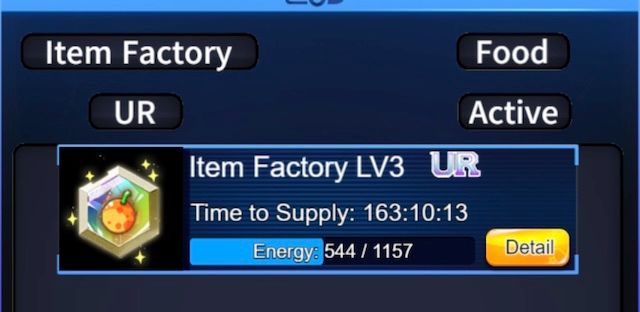
Then, all the qualified factories will be listed below for you to try them out through the detail button.
• All the listed buildings will be ranked according to their fees. (In other words, those with lower fees will show up at the top of the list)
Those are all the details that you need to know to master the dashboard allowing you to locate the building you want to go for services needed in the future.
